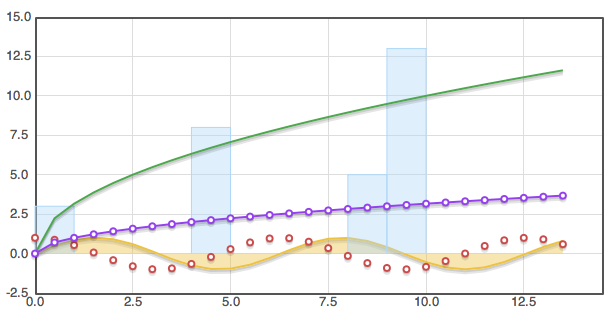We’re happy to announce a brand new release of jQuery. This is primarily a bug fix release for jQuery 1.2. You can view the full list of what was fixed on the bug tracker.
Downloading
jQuery 1.2.3:
- jQuery Minified (15kb with Gzipping)
- jQuery Packed (29kb)
- jQuery Regular (94kb)
If you wish to checkout the full release from the Subversion repository, you can do so by following the instructions and checking out the source from the following location:
svn co http://jqueryjs.googlecode.com/svn/tags/1.2.3
Important Changes
The primary purpose of this release was to fix a couple outstanding bugs from the jQuery 1.2.2 release. Specifically, this release is now compatible with Adobe AIR, will be included in Drupal 6, and will be the base for jQuery UI 1.5. Additionally, a couple minor features, for plugin developers, were included in this release.
.data() and .removeData()
These methods complement the, already included, jQuery.data and jQuery.removeData methods introduced in jQuery 1.2. The important change, however, is that they’ve been tailored for plugin developers. You can now namespace data additions – like you can with event binding/unbinding. For example:
$("div").data("test", "original");
$("div").data("test.plugin", "new data");
alert( $("div").data("test") == "original" ); // true
alert( $("div").data("test.plugin") == "new data" ); // true
Additionally, getting or setting data values can be overridden by a plugin. For example, the following code is from the, recently updated, draggables in jQuery UI:
$(element).bind("setData.draggable", function(event, key, value){
self.options[key] = value;
}).bind("getData.draggable", function(event, key){
return self.options[key];
});
The above makes it such that all attempts to get and set draggable-namespaced data will be intercepted and handled by the plugin directly (rather than being bound directly to the element). The result is a powerful new interface for dealing with internalized data within a plugin.
.unbind(“.namespace”)
In jQuery 1.2 you could add and remove namespaced events, however you always had to include a name for the type of event being used. With this addition you can now remove all bound events that match a particular namespace, for example:
$("div").bind("click.plugin", function(){});
$("div").bind("mouseover.plugin", function(){});
$("div").unbind(".plugin"); // All handlers removed
The above removes all bound event handlers that are within the “plugin” namespace.
.trigger(“click!”)
Finally, a new addition was included to allow exclusion of namespaced events from being triggered. For example:
$("div").bind("click", function(){ alert("hello"); });
$("div").bind("click.plugin", function(){ alert("goodbye"); });
$("div").trigger("click!"); // alert("hello") only
The above only triggers the non-namespaced event handlers.
Alpha Release: jQuery UI 1.5 and jQuery Enchant 1.0
Last, but not least, we’re pleased to announce a new alpha release of jQuery UI. This is an overhaul of the existing code base with tons of a bug fixes and API tweaks. We need a ton of help testing this alpha, making sure that it’ll be rock-solid for the upcoming release candidate. Please participate in the discussion, helping us to get ready.
Additionally, we’re working on a new plugin called jQuery Enchant which will bring a ton of advanced effects to the library (like clip, shake, and explode – to name a few). This is an alpha release of this plugin, as well – so please help us test it and make sure that it’s completely up to the jQuery level of quality.
Download
- jQuery UI 1.5 (Alpha) (Requires jQuery 1.2.3 or higher)
- jQuery Enchant 1.0 (Alpha)
Demos
Enjoy!