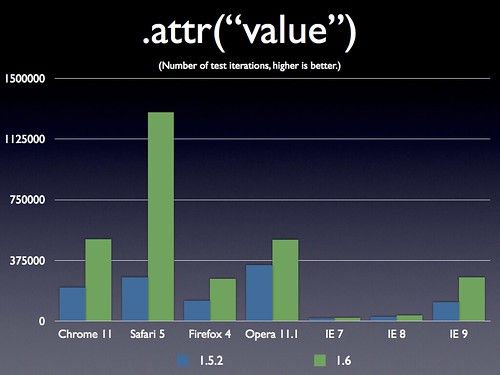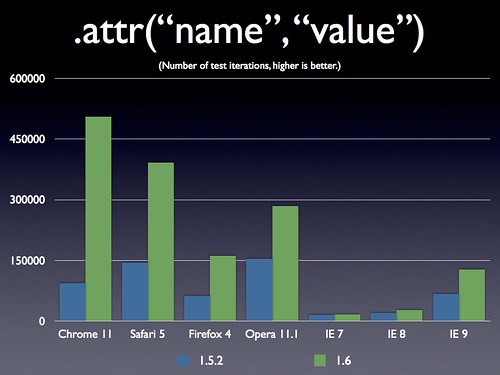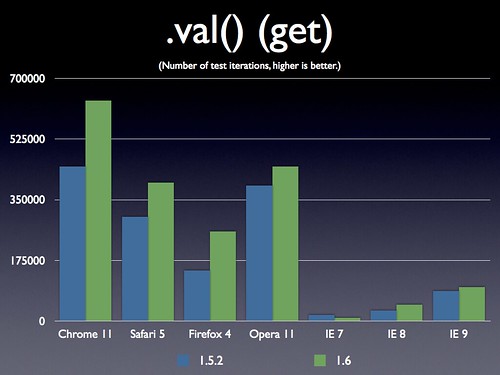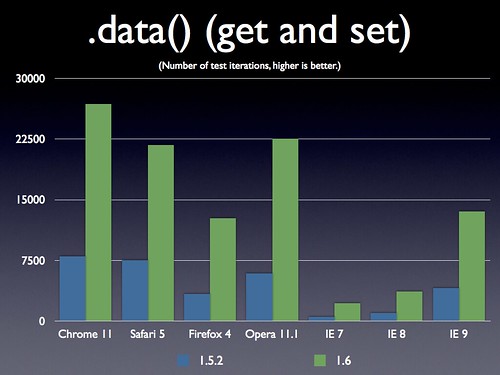jQuery 1.6 is now live and available for consumption! We’re quite proud of this release, it includes a major rewrite of the Attribute module and a number of performance improvements.
Please take this opportunity to thank members of the jQuery Team and the jQuery bug triage team for their help in getting this release out the door.
You can get the code from the jQuery CDN:
You can also get the code from other CDNs as well:
We want to encourage everyone from the community to try and get involved in contributing back to jQuery core. We’ve set up a full page of information dedicated towards becoming more involved with the team. The team is here and ready to help you help us!
In fact, we’re already getting started working on jQuery 1.7. We’re welcoming feature proposals for jQuery 1.7. If you have any suggestions please submit them using the aforementioned form.
jQuery 1.6 Change Log
All of the API changes that occurred in this release can be found in the jQuery API documentation:
http://api.jquery.com/category/version/1.6/
Breaking Changes
In most releases we try to main compatibility with existing code. However, there are a few cases where jQuery 1.6 may require changes to existing code:
Case-mapping of data- attributes
jQuery 1.5 introduced a feature in the .data() method to automatically import any data- attributes that were set on the element and convert them to JavaScript values using JSON semantics. In jQuery 1.6 we have updated this feature to match the W3C HTML5 spec with regards to camel-casing data attributes that have embedded dashes. So for example in jQuery 1.5.2, an attribute of data-max-value="15" would create a data object of { max-value: 15 } but as of jQuery 1.6 it sets { maxValue: 15 }.
.prop(), .removeProp(), and .attr()
In the 1.6 release we’ve split apart the handling of DOM attributes and DOM properties into separate methods. The new .prop() method sets or gets properties on DOM elements, and .removeProp() removes properties. In the past, jQuery has not drawn a clear line between properties and attributes. Generally, DOM attributes represent the state of DOM information as retrieved from the document, such as the value attribute in the markup <input type="text" value="abc">. DOM properties represent the dynamic state of the document; for example if the user clicks in the input element above and types def the .prop("value") is abcdef but the .attr("value") remains abc.
In most cases, the browser treats the attribute value as the starting value for the property, but Boolean attributes such as checked or disabled have unusual semantics.
For example, consider the markup <input type="checkbox" checked>. The presence of the checked attribute means that the DOM .checked property is true, even though the attribute does not have a value. In the code above, the checked attribute value is an empty string (or undefined if no attribute was specified) but the checked property value is true.
Before jQuery 1.6, .attr("checked") returned the Boolean property value (true) but as of jQuery 1.6 it returns the actual value of the attribute (an empty string), which doesn’t change when the user clicks the checkbox to change its state.
There are several alternatives for checking the currently-checked state of a checkbox. The best and most performant is to use the DOM property directly, as in this.checked inside an event handler when this references the element that was clicked. In code that uses jQuery 1.6 or newer, the new method $(this).prop("checked") retrieves the same value as this.checked and is relatively fast. Finally, the expression $(this).is(":checked") works for all versions of jQuery.
Ajax
Bugs Fixed:
- #6481: revert $.param should treat empty arrays/objects like empty strings
- #7881: Make compatible with XHR 2
- #8417: When posting AJAX and the data has “??” is formats it to jQuery<timestamp>?
- #8744: .ajax() jsonp requests are not handled correctly when hitting timeout
- #8884: jqXHR breaks names of custom header fields
Attributes
Performance Improvements
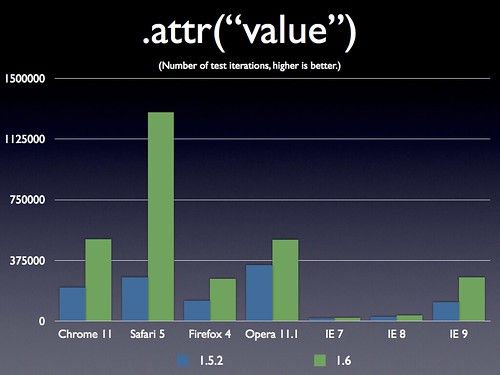
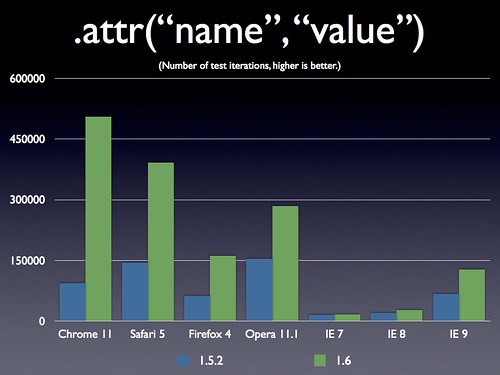
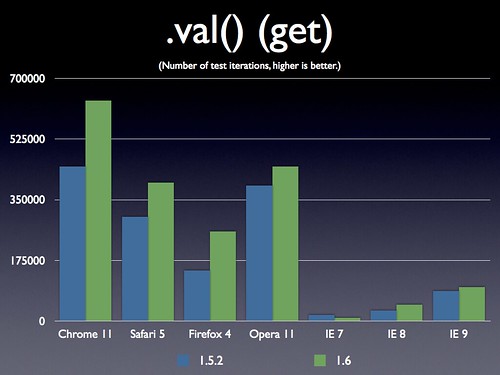
Tests and Data:
.prop(), .removeProp(), and .attr()
(See the description of what’s changed in the “Breaking Changes” section, above.)
Boolean Attributes
In jQuery 1.6 Boolean attributes (such as selected, checked, etc.) can now be toggled by passing in true or false to .attr() to either add or remove them. For example:
$("#checkbox").attr("checked", true); // Checks it
$("#checkbox").attr("checked", false); // Unchecks it
Extensibility of .attr() and .val()
Two new hooks have been added in order to make it easier to add in special handling for specific attributes (jQuery.attrHooks) or form input values (jQuery.valHooks).
For example:
jQuery.attrHooks.selected = {
set: function( elem, value ) {
if ( value === false ) {
jQuery.removeAttr(elem, “selected”);
return value;
}
}
};
Both of the hooks behave very similarly to jQuery’s built-in CSS hooks (allowing you to specify either a get or set method for an attribute (or value)) to handle those specific cases.
Bugs Fixed:
- #1591: IE “Invalid Argument” $(‘table’).attr(‘non-existent’)
- #3116: .attr does not work with SVG IDLs
- #3786: removeAttr should use jQuery.props
- #4283: .attr(‘checked’) & XHTML 1.1 Strict
- #4464: IE cannot get width attribute of detached IMG element
- #4978: jQuery.prop missing cellpadding?
- #5413: tag “img” width/height attribute is zero (IE)
- #6562: using .attr() to set the ‘target’ attribute, with a node that has ID of ‘target’
- #6708: Opera has inconsistent result for usemap attribute value
- #6823: Make .val(value) faster for common use case
- #7472: $(‘form’).attr(‘id’) return DOM Element
- #7485: Inconsistency between has [attribute] selector and attr() method
- #7709: Permission denied to access property ‘nodeType’ from a non-chrome Firefox/3.5.15
- #7996: Safari $(‘script’).attr(‘event’); Bug
- #8117: .removeAttr don’t works with select element’s size attribute
- #8150: removeAttr issue in webkit, firefox
- #8255: support for list attribute
- #8418: set name parameter using attr() method in IE 7
- #8457: attrHooks
- #8570: .val method returning “on” for dynamically created radio buttons in ie9
- #8699: .attr() returns -1 on missing attribute instead of undefined
- #8772: Using .attr() to set input type ‘range’ causes script error in IE9
- #8997: new attribute “form” (HTML5) is not supported, .attr(‘form’) not working properly
- #9037: $(‘blah’).attr(‘onclick’) return event in Firefox
Build
Bugs Fixed:
- #8854: Bug in minifier process
Core
jQuery.map( Object )
It’s now possible to map the properties of a JavaScript object using the jQuery.map method. For example:
var counts = { first: 1, second: 2 };
counts = jQuery.map( counts, function( value ) {
return value++;
});
Bugs Fixed:
- #2616: A better jQuery.map
- #4366: $.each fails in IE with document.styleSheets
- #6690: Store references to location and navigator objects
- #7049: making jQuery.noConflict() callable anytime
- #7783: Fixing $.proxy to work like (and use) Function.prototype.bind
- #7862: jQuery.globalEval(): Execution Delayed By Remote Scripts in Firefox
- #7990: Script space quota exhausted error when creating a large HTML block with jQuery constructor in Firefox
- #8893: jQuery.proxy( context, name ) bug in 1.6b1
- #8984: jQuery doesn’t parse html from string correctly!
- #8993: jQuery.map( emptyNodeList ) enumerating properties.
CSS
Relative CSS
We’ve ported the functionality from the .animate() method, giving you the ability to update CSS properties using relative values. You can now prefix a CSS value with “+=” or “-=” to update the property relatively, in relation to the current value.
// Move an item 10px over
$("#item").css("left", "+=10px");
Bugs Fixed:
- #6135: jQuery tries to access the .style attribute of text tags
- #7345: Support relative values for $().css()
- #7730: offset.js: setOffset uses parseInt to parse css values which may contain floating point numbers
- #8401: minor enhancement to opacity cssHooks
- #8402: jQuery.cssProps is useless in all browsers but IE6/7/8
- #8403: jQuery Bulldozes Other IE Filters When Assigning Opacity
Data
Performance Improvements
Large performance improvements to .data() were achieved by improving the performance of event triggering. jQuery’s .data() method triggers getData and setData events which allow for greater levels of extensibility for plugins, improving how they’re triggered allows .data() to become even faster.
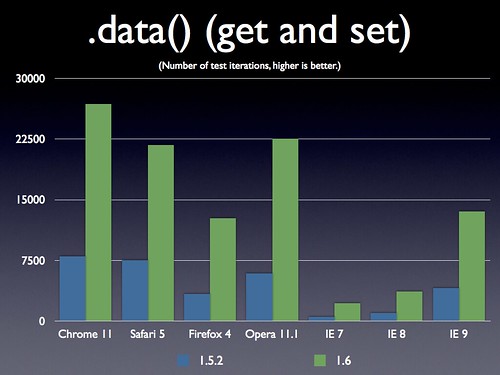
Tests and Data:
Bugs Fixed:
- #7328: Should data-foo-bar be accessible via .data( ‘fooBar’ ) as well as .data( ‘foo-bar’ )
Deferreds
deferred.always()
In 1.5, when you wanted to take the exact same action whether a deferred was resolved or rejected, you had to use a named function and pass it to “then” twice:
function callback() {
// the deferred has been resolved or rejected
}
defer.then( callback, callback );
With “always”, you can do it inline:
defer.always(function() {
// the deferred has been resolved or rejected
});
deferred.pipe()
Chaining asynchronous tasks can be tedious, especially when you want to return a Promise for the whole chain:
function chainedAjax( url ) {
return $.Deferred(function( defer ) {
$.ajax( url ).then( function( url2 ) {
$.ajax( url2 ).then( defer.resolve, defer.reject )
}, defer.reject ).promise();
});
}
With “pipe”, everything is much more readable and natural:
function chainedAjax( url ) {
return $.ajax( url ).pipe(function( url2 ) {
return $.ajax( url2 );
});
}
It can also be used to filter resolve and/or rejection values:
var request = $.ajax( url ).pipe(function( data ) {
return data.value;
});
request.done(function( value ) {
// we get the value field of the original response
});
Effects
Synced Animations
In jQuery you can have multiple animations running simultaneously (even multiple on the same element, animating different properties). In 1.6 we’ve introduced an enhancement that ensures that all animations are synced to the same timer interval. This had the potential to create problems before as animations could become slightly out-of-sync (even by a couple milliseconds) resulting in slightly “off” animations.
Smoother Animations
Additionally jQuery is now using the new requestAnimationFrame method provided by browsers to make our animations even smoother. We can use this functionality to avoid calling timers and instead depend upon the browser to provide the best possible animation experience.
.promise()
Just like $.ajax() before it, $.animate() gets “deferred”. jQuery objects can now return a Promise to observe when all animations on a collection have completed:
$(".elements").fadeOut();
$.when( $(".elements") ).done(function( elements ) {
// all elements faded out
});
Bugs Fixed:
- #7917: .animate() when used with large groups of elements is not “in sync”
- #7934: $.fn.animate to implement deferreds
- #7974: Cleanup effects.js to improve performances and reduce filesize
- #8099: SPAN element becomes block level on show()
- #8101: use requestAnimationFrame instead of setInterval for animations, when available
Event
Performance Improvements
(As mentioned while discussing .data() performance, the performance of event triggering has been improved.)
jQuery.holdReady()
jQuery provides a mechanism for delaying the execution of the ready event (primarily for plugin authors). The API for this mechanism has been improved in 1.6, resulting in a single, simple, method:
jQuery.holdReady( true ); // Pause execution of ready event
// later...
jQuery.holdReady( false ); // Resume execution
Bugs Fixed:
- #5884: live mouseenter/mouseleave events don’t fire as expected when nested
- #6514: Mouseenter and mouseleave events not able to be triggered if bound by live
- #6913: namespaced event bubbleing wrong
- #6993: .bind() and .one() don’t allow a function as data
- #7071: Accessing the ‘type’ property on VML elements fails on IE
- #7883: .delegate (and .live) should accept false as the fn arg, like .bind
- #8018: Unsafe access to frameElement causes error in crossdomain (i)frames
- #8272: Exceptions in plain JS object event handlers swallowed by jQuery
- #8712: Custom events don’t bubble up to window
- #8732: Incorrect feature detect for IE9 focusin/focusout
- #8753: jQuery 1.6: jQuery.Event contstructor to support setting properties
- #8755: binding to beforeunload throws an error in IE6, 7, 8 on page unload
- #8777: jQuery 1.6: undelegate() accepts custom namespaced events
- #8788: Reorganize jQuery.event.trigger to use loop instead of recursion
- #8790: Optimize non-attached events such as data events
- #8803: jQuery.holdReady() method
Manipulation
Bugs Fixed:
- #1954: val() returns innerHTML for button elements in IE
- #6180: jQuery.clean should not touch script tags that are not of type text/javascript
- #7623: Exception thrown in replaceWith
- #7885: jQuery .offset doesn’t property works when current offset is float (which is possible in FireFox)
- #8060: Setting checked to true on a disconnected checkbox does not carry over after attaching to DOM.
- #8500: radios and checkboxes revert to default (HTML) state when wrapped in IE
Misc
Bugs Fixed:
- #8203: Remove un-needed “someVar = null;”s
- #8851: Wraps strings with double quotes in sources and tests
- #8882: Tests: Update QUnit usage, replace id=main with id=qunit-fixture
Offset
Bugs Fixed:
- #7931: scrollTop and scrollLeft setters return null when called on empty jquery object
Selector
:focus Selector
In jQuery 1.6 we now ensure that the :focus selector works properly across all browsers. You can use this selector to find the currently focused element on the page (such as a form input).
$("input:focus").addClass("active");
- #3685: Selector fails for forms with an element named “name”
- #4321: $(“#”) returns undefined
- #8105: :focus selector filter
Support
Bugs Fixed:
- #9028: IE8 crashes while loading 1.6rc1 if using body background image
Traversing
find(), closest(), and is() now all take DOM elements and jQuery objects
In jQuery 1.6 we’ve ensured that find(), closest(), and is() can all take DOM elements and jQuery objects as arguments. This gives you alternatives for filtering sets of elements based upon the passed-in elements.
// Only returns .test elements if they're inside of a div
$("div").find( $(".test") )
Bugs Fixed:
- #2773: $.fn.is and $.fn.not should accept DOMelements and jQuery collections
- #5712: Allow jQuery.fn.is to accept a function
- #6912: $().add(selectElement) adds option children instead
- #7369: $(‘<div>ff</div>’).closest(‘[attr]’); raises exception in all browsers
- #8609: Result of .find(” “) is undefined