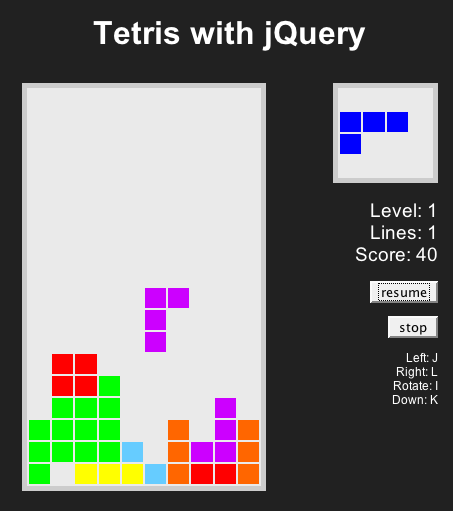I would like to take this opportunity to announce the first release of jQuery 1.0 (dubbed jquery-1.0a). This new 1.0 release is designed to be completely comprehensive, small-sized, and bug free. It will be supported for a very long time, into the foreseeable future. (This is NOT the final release of 1.0, that will be coming after comprehensive testing has been completed)
This release is currently available at the following URL:
http://jquery.com/src/jquery-1.0a.js
What I need everyone to do is to download this new release and test it with their specific plugins or applications. If you spot any strange bugs (that are unrelated to any of the changes mentioned below), please post a bug concerning it in the new jQuery Bug Tracker (The more exact you can make the bug, the better – and test pages are highly appreciated):
The proj.jquery.com site is only temporary, and still incomplete, and will be moving over to jquery.com whenever the full 1.0 release is ready. This new site includes a full wiki, so if you see anything that you’d like to add, please feel free to do so.
I would like to thank everyone who’s helped to make this release possible. This release wouldn’t be happening if it wasn’t for everyone who’s donated their time and money to contribute to the project. The community, as a whole, has been invaluable in providing support and feedback, guiding the progress of the project as a whole. Thanks everyone, and enjoy – I’m looking forward to your feedback.
— John Resig
What follows are the release notes of what’s changed in this release. This includes a number of new methods, improvements, things that Javascript purists will like, and changes for plugin developers. They’ve all be organized accordingly.
New Methods
(Note: Some of these have been around for a while, but have just never been publically been announced)
DOM
– $().text():
Returns the text contents of all matched elements, combined. This works for both HTML and XML documents.
– $().html() and $().val():
These both act as getter and setters for innerHTML and value, respectively. Calling .html() will return the HTML contents of the first element matched. Calling .html(“foo”) will set the HTML contents of all matched elements to ‘foo’.
– $().toggleClass(“class”):
If the class exists on a specific element, it is removed, if it does not, it is added.
– $().remove():
Removes all the matched elements from the DOM.
– $().empty():
Remove all child nodes from all matched elements.
– $().parent(“filter”):
Matches the parent element of all matched elements, filtered by the optional “filter”.
– $().parents(“filter”):
Matches all ancestor elements, of all matched elements, optionally filtered by “filter”.
– $().siblings(“filter”):
Matches all sibling elements, of all matched elements, optionally filtered by “filter”.
– $().is(“filter”):
Checks to see if any matched elements match “filter”, if so, the expression returns ‘true’, otherwise ‘false’.
Events
– $().trigger(“event”):
Triggers the ‘event’ event to occur on all matched elements.
– $().dobind():
There is now a shorthand for triggering a specific event on all matched elements.
– $().toggle( function, function ):
Whenever a matched element is clicked, the first function is fired, when clicked again, the second is fired, all subsequent clicks continue to rotate through the two functions.
Effects
– $().fadeTo(speed, to, callback):
This fades all matched elements ‘to’ a certain opacity, at a certain ‘speed’. Once completed, the callback is fired.
– $().animate( properties, speed, callback ):
There is a new, generic function for performing custom animations. ‘properties’ contains a custom object of key/value pairs relating to properties that you want animated, for example:
$(“div”).animate({ height: 40, top: 50}, “slow”);
– $().center() has been moved to a separate plugin and is no longer in the main fx package.
AJAX
– $().ajaxStart( function ) and $().ajaxStop():
Two methods used for binding callback listeners for two new events. ajaxStart is fired whenever a new AJAX request begins (and no other request is happening) and ajaxStop fires whenever all AJAX requests have completed. This is ideal for showing/hiding a ‘loading’ message.
– $().ajaxError( function ), $().ajaxSuccess( function ), and $().ajaxComplete( function ):
These are all generic methods for binding callbacks to handle specific AJAX-related events. ajaxComplete fires whenever an AJAX event finishes (disregarding its success state). ajaxError and ajaxSuccess both fire whenever a request fails, or succeeds.
– $.xml() is now $.ajax()
– $.ajax( options ):
The AJAX method now can take an option object of key/value pairs, represented like so:
$.ajax({
url: "request url",
type: "POST, GET, etc",
data: "A string of data to send to the server",
// The three, afformentioned, callbacks
complete: function(){},
success: function(){},
error: function(){}
});
Improvements
– Doing $() is now a wrapper for doing “new $(…)” – as jQuery is now an object, and much much faster.
– A large part of the code is fully documented, inline, now (this includes commnets and better variable names) – this isn’t completely done yet, but will be by the time the full 1.0 releases comes around.
– Animations now figure out the correct height and width of elements based upon the current box model scheme being used, by the browser.
– You can now append/prepend/etc. tr, td, and th elements to tables and table rows – behaving as you expect it would.
– $(document).ready() has been drastically improved. It now works in all modern browsers completely as you’d expect, even with Adsense in the page.
– All effects are now queued, for example:
$(“div”).fadeIn().fadeOut()
will fade all the divs in, then out (once the in animation is complete). However, doing:
$(“div”).fadeIn();
$(“span”).fadeOut();
will fire all the animation simultaneously. Effects are only queued on an element-by-element basis.
– The height and width of an element are automatically set to ‘auto’ after an animation is complete (but only if the height is equivalent to an ‘auto’ height, for example).
– jQuery forces layout in IE, even on elements that don’t have it yet.
Javascript Purists
– jQuery is completely contained within the ‘jQuery’ namespace now, and mapped to the ‘$’ dynamically. This will have little to no effect on your existing code, other than the fact that it makes for much purer code.
– Support for existing $() functions is now generic (in that it doesn’t look for Prototype, but just the $ function).
Plugin Developers
– The old property .$jquery is now .jquery
– $.apply() has been removed.
– jQuery now sets a global variable named ‘undefined’ to undefined. Feel free to use this in your code with: foo === undefined.
– Class manipulation functions are now located in jQuery.className.*
– jQuery.browser contains a string representing the browser that the user is using, it can be either: safari, opera, msie, mozilla, or other.
– jQuery.boxModel is true if the current browser supports the W3C CSS box model, false if not.
– $.getCSS is now $.css
– $.parents() can be used to get all ancestors elements of an element
– All event-related functions are in jQuery.event.*
– The fx namespace is now contained with jQuery.fx.*
– There is no longer any fx.Top/Left/Height/Width/Opacity functions, they’ve all been relegated to the new $().animate() function (which also handles all the queuing).
– $.param( array ):
Can now take an array of elements, whose names and values are serialized to a string.