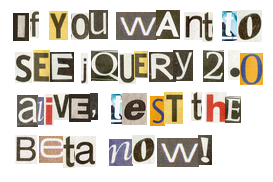You asked for it, you got it: jQuery 2.0 has arrived!
As promised, this version leaves behind the older Internet Explorer 6, 7, and 8 browsers. In return it is smaller, faster, and can be used in JavaScript environments where the code needed for old-IE compatibility often causes problems of its own. But don’t worry, the jQuery team still supports the 1.x branch which does run on IE 6/7/8. You can (and should) continue to use jQuery 1.9 (and the upcoming 1.10) on web sites that need to accommodate older browsers.
Where to Get It
The final jQuery 2.0.0 files can be found here on the jQuery CDN:
The files should also be available on the Google and Microsoft CDNs soon, but please give these folks a few days before releasing a storm of impatient tweets. Also remember that production web sites should be requesting a specific version from any CDN; using a non-specific version like /2/ or jquery-latest.js is considered harmful to your web site’s health and performance.
If you’re upgrading from a version before 1.9, we recommend that you use the jQuery Migrate plugin and read the jQuery 1.9 Upgrade Guide, since there have been a lot of changes. It’s easy to use the plugin, just include it in your HTML file after jQuery and open your browser console to see the messages it generates:
<script src="http://code.jquery.com/jquery-2.0.0.js"></script>
<script src="http://code.jquery.com/jquery-migrate-1.1.1.js"></script>
How to Use It
jQuery 2.0 is intended for the modern web; we’ve got jQuery 1.x to handle older browsers and fully expect to support it for several more years. If you want, you can serve 2.0 to newer browsers and 1.9 to older ones using our conditional comment trick, but that is not required. The simplest way to support older browsers is to use jQuery 1.x on your site, since it works for all browsers.
With the release of jQuery 2.0, there are a few environments where the jQuery team will no longer support use of the 1.x line because 2.x is a far better choice. These are typically non-web-site scenarios where support for older IE isn’t relevant. They include:
- Google Chrome add-ons
- Mozilla XUL apps and Firefox extensions
- Firefox OS apps
- Chrome OS apps
- Windows 8 Store (“Modern/Metro UI”) apps
- BlackBerry 10 WebWorks apps
- PhoneGap/Cordova apps
- Apple UIWebView class
- Microsoft WebBrowser control
- node.js (combined with jsdom or similar)
Many of these environments are themselves a work in progress, and have unique sets of rules or restrictions that are different from the ones typically found when jQuery is used for browsers on Internet web sites. Although we aren’t able to test regularly in all of these non-browser scenarios, we’d like to hear about your experiences in using jQuery with them. Even better, we’d love for the communities supporting these environments to pool and share their knowledge about how to use jQuery 2.0 there.
How 2.0 Changed
Here are some highlights of the changes that jQuery 2.0 brings:
No more support for IE 6/7/8: Remember that this can also affect IE9 and even IE10 if they are used in their “Compatibility View” modes that emulate older versions. To prevent these newer IE versions from slipping back into prehistoric modes, we suggest you always use an X-UA-Compatible tag or HTTP header. If you can use the HTTP header it is slightly better for performance because it avoids a potential browser parser restart.
Reduced size: The final 2.0.0 file is 12 percent smaller than the 1.9.1 file, thanks to the elimination of patches that were only needed for IE 6, 7, and 8. We had hoped to remove even more code and increase performance, but older Android/WebKit 2.x browsers are now the weakest link. We’re carefully watching Android 2.x market share to determine when we can cross it off the support list, and don’t expect it to take very long.
Custom builds for even smaller files: This feature has been greatly refined and extended since its debut in jQuery 1.8. You can now exclude combinations of 12 different modules to create a custom version that is even smaller. A new minimal selector engine, basically a thin wrapper around the browser’s querySelectorAll API, lets you shrink the build to less than 10KB when minified and gzipped. See the README for instructions on how to create a custom build, and remember that any plugins you use will also need to stick to the subset you select.
jQuery 1.9 API equivalence: jQuery 2.0 is API-compatible with 1.9, which means that all of the changes documented in the jQuery 1.9 Upgrade Guide have been applied to jQuery 2.0 as well. If you haven’t yet upgraded to jQuery 1.9, you may want to try that first. Be sure to use the jQuery Migrate plugin.
The full record of changes can be found in the changelog below, and in the list of commits on GitHub.
What’s Next
In keeping with our pledge to minimize API divergence between the 1.x and 2.x branches, we’ll be releasing a jQuery 1.10 within a couple of months that incorporates the bug fixes and differences reported from both the 1.9 and 2.0 beta cycles. In the future, we will be maintaining feature parity between 1.10 and 2.0, 1.11 and 2.1, etc. Patch releases will happen in each branch on their own schedule, based on team resources and severity of any reported bugs.
Please do try this new release with all your web sites and HTML apps. If you find problems, create a minimal test case (preferably using a site like jsFiddle or jsbin) and submit it to our bug tracker. We’re particularly interested in situations where jQuery 1.9.1 behaves differently than jQuery 2.0.0, since that’s something we’ve tried to avoid.
Who Helped
jQuery 2.0 has been 10 months in the making, a product of the jQuery Core team: Julian Aubourg, Corey Frang, Oleg Gaidarenko, Richard Gibson, Michal Golebiowski, Mike Sherov, Rick Waldron, and Timmy Willison. Oleg and Michal joined the team during the 2.0 odyssey; we’re glad to have them aboard.
Many thanks to the other jQuery team and community members who contributed fixes: Steven Benner, Pascal Borreli, Jean Boussier, James Burke, Adam Coulombe, Tom Fuertes, Scott González, Dmitry Gusev, Daniel Herman, Nguyen Phuc Lam, Andrew Plummer, Mark Raddatz, Jonathan Sampson, Renato Oliveira dos Santos, Ryunosuke Sato, Isaac Schlueter, Karl Sieburg, Danil Somsikov, Timo Tijhof, and Li Xudong.
To those of you who tested the betas and reported bugs, we’re especially thankful for your help since it helped to make the release more solid and stable.
How You Can Help
Please, participate! Try the code (especially the betas), file good bug reports with clear test cases, contribute patches. Write or edit documentation. Come to the jQuery Conference Portland in June and mingle with other jQuery-ites. Visit contribute.jquery.org to learn how to get involved with the project.
You can also become a jQuery Foundation member to support our efforts and get some fabulous gifts in the process!
Please do not report bugs in the blog comments! Instead, read the blog post for details on how to report bugs.