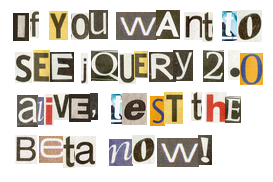My fellow web developers, the state of jQuery is strong.
On January 14, 2006, John Resig attended BarCampNYC and made a presentation about his new project called jQuery. In a contemporary blog post John said, “This code revolutionizes the way you can get JavaScript to interact with HTML.” It was a bold statement, but in retrospect we know it was an understatement.
Seven years after John introduced jQuery to the world, the JavaScript library he created has continued to evolve. Today, jQuery is used by more than half of the top 100,000 sites and is the most popular JavaScript library by far.
Last year, jQuery projects moved from under the wing of the Software Freedom Conservancy to our own non-profit organization: The jQuery Foundation. This new Foundation was created not just to foster jQuery code projects, but to advocate for the needs of web developers everywhere. We’re starting to see the fruits of that labor.
To serve the evolving needs of web developers, jQuery has grown far beyond the core library. jQuery UI provides a rich set of user interface widgets that share a consistent and common set of events, programming conventions, and visual styles. jQuery Mobile offers a framework designed to simplify web site and HTML app development on mobile devices. Additional jQuery Foundation projects such as Sizzle, QUnit, and TestSwarm provide valuable components and tools for web development.
Anniversary Announcements
During the coming two weeks you’ll hear more about each of these jQuery Foundation initiatives:
jQuery 1.9 final: This latest version of jQuery core provides support for a full spectrum of browsers, from IE6 all the way to the most recent releases of every major browser.
jQuery 2.0 beta: Here is your taste of the future, a jQuery that can be faster and smaller without the need to support IE 6, 7, or 8. It’s a great choice for platform-specific HTML applications.
jQuery Migrate 1.0 final: Use this plugin to find things that may cause upgrade issues when you move up from older jQuery versions, and to allow older code to work with either jQuery 1.9 or 2.0.
jQuery UI 1.10 final: This version of jQuery UI includes API redesigns for both the Dialog and Progressbar components, in addition to a healthy set of fixes to other components.
New and remodeled web sites: All jQuery sites are being updated with a new look, and we’re encouraging contributions via Github. The most exciting news of all? The Plugin site returns!
Conferences: Our next conference is being held in Portland Oregon on June 12-14, so save the date! Ticket sales and a call for speakers will open on January 25th at noon Eastern time. Details of future conferences are coming soon; they include Austin Texas in September 2013, San Diego California in February 2014, and Chicago Illinois in July 2014.
Membership: Our new program lets you or your company show support by donating to the jQuery Foundation; you’ll get benefits such as t-shirts, hoodies, and discounts on conference tickets.
jQuery’s Mission
With the impending arrival of jQuery 2.0 some people have been asking, “If jQuery doesn’t have to worry about IE 6, 7 or 8 anymore, where does it go now? Aren’t cross-browser issues the whole reason for jQuery’s existence?”
First of all, let’s be very clear: The jQuery team does “worry about” IE 6/7/8, with jQuery 1.9. We’ve created a legacy-free jQuery 2.0 in order to address the many situations where older versions of IE aren’t needed. Some glorious day in the future, jQuery 2.0 will be the only version you’ll need; until then we’ll continue to maintain jQuery 1.9.
Second, jQuery wasn’t just created to iron out browser differences. It introduced a concise, powerful, and expressive API for managing HTML documents that is far better than the original W3C DOM APIs. Using the jQuery API, developers have created reusable jQuery plugins that make the process of building a web site or HTML application much easier. jQuery is a great choice even for an iPhone HTML app that will never see a different web platform.
But to the point about cross-browser issues, it’s a complete myth that today’s modern browsers have no differences. Look through the jQuery source code and you’ll see plenty of places where it has to fix, patch, and mask issues in modern browsers; those problems didn’t end with IE8. jQuery 2.0 now has more patches and shims for Chrome, Safari, and Firefox than for Internet Explorer!
In fixing and patching these differences, we often act as an advocate for web developers to the browser makers and standards organizations. We want jQuery APIs to be consistent and return useful results, even when browser bugs or ill-conceived standards dictate otherwise. It’s not always easy to do that.
Sometimes, doing the right thing requires changes to the standards, or new standards altogether. For some examples of that, see the work Mike Sherov has done to fix getComputedStyle(), or the efforts of Mat Marquis and others to create a responsive image tag. Team members Yehuda Katz and Rick Waldron are participating in the W3C and ECMA standards groups that define the technologies we all use.
Let’s Work Together
All of these benefits to the web development community are delivered by a dedicated group of jQuery team members. We’re proud to have developers like these working on behalf of the jQuery Foundation to advocate for the needs of the community. The majority of the team volunteers their time, or has their time subsidized through the generous donation of their employer. But there is always more work to do than the team can possibly tackle. Here are ways you can help:
Join the jQuery Foundation. As a member, you’ll get an awesome annual membership gift such as a t-shirt, hoodie, or bag, depending on your level of contribution. Your cash donations can help to keep our operations going. We’ll be announcing a memebership program in a few days as part of our anniversary celebration.
Test beta versions of jQuery projects as soon as they arrive. We want to find and fix problems before the final release. Beta versions are announced on the jQuery blogs, and bug reporting procedures are given in the blog posts as well. Read through the documentation and let us know when information is incorrect or missing. As Linus’ Law says, “Given enough eyeballs, all bugs are shallow.”
Write code, documentation, or web sites for a jQuery project. It’s not just the libraries themselves that need volunteers. The jQuery Foundation has many, many web sites at this point, and those sites always need contributions of code, documentation, or design. Watch for a blog post soon about a new site for contributors.
Get your company involved. If your company encourages employees to do open source work, consider doing that work on jQuery Foundation projects. Companies that wish to provide services and/or financial support can become corporate members of the jQuery Foundation.
Share your knowledge with the jQuery community. Join the discussion on our jQuery forum, on Stack Overflow, at user-group gatherings and conferences, or anywhere else you find jQuery being the hot topic.
Thank You!
As you can tell, the jQuery Foundation was very busy in 2012, and we’re determined to continue that pace in 2013.
We couldn’t have made such incredible progress without support from members and sponsors. jQuery Foundation member companies include WordPress, Media Temple, Adobe, RIM, Apigee, Intel, Gentics, BNOTIONS, White October, Bitovi, Davinci, Application Craft, GitHub, Go Daddy and MJG International. Significant support has also been provided by Bocoup, Filament Group, and their staff.
jQuery’s success isn’t ours alone; the web development community around the world deserves much of the credit. The breadth and scope of the jQuery ecosystem shows that it is thriving, and it continues to grow thanks to your support. Let’s make 2013 another great year for web developers!
Dave Methvin
President, jQuery Foundation